[orc]This year, the ECI has launched the Electoral Verification Program making it easier for all electors to verify individual & family’s details on the electoral rolls. Here is an explainer of the process.
During the recently concluded general elections to the Lok Sabha, there have been numerous complaints of missing names from the electoral rolls. To address these complaints and ensure that the electoral rolls contain accurate entries of the eligible voters, the Election Commission of India (ECI) conducts the Elector Verification Program (EVP) every year.
EVP is part of electoral roll revision activity conducted by ECI every year to update the electoral rolls. 25th January of every is considered as the National Voter’s day and the ECI publishes the revised electoral rolls prior to that date. To ensure that this timeline is met for 2020, the ECI has initiated the special summary revision activity.
EVP to be conducted in a campaign mode with SVEEP’s involvement
This year, the EVP is being run in a campaign mode. The finalized dates for EVP across the county is from 01 September 2019 to 15 October 2019. The highlight of this year’s EVP is that individuals can verify and authenticate the details of family members in addition to verifying one’s own details. All of this can be done in multiple modes including online on the National Voters’ Service Portal (NVSP).
These dates are now finalized after they were changed twice. The initial notification specified the dates as 01/08/2019 to 31/08/2019, which was subsequently changed to 16/08/2019 to 30/09/2019 in second notification.
The activity is launched all the states except Maharashtra, Haryana & Jharkhand for whom the electoral rolls are already being revised in lieu of the upcoming general elections to the respective State Assemblies.
Cleaning up and updating the electoral rolls among the key objectives of EVP
The ECI wishes to meet the following objectives through EVP program this year.
- Verifying Electoral details and identify the corrections needed for any errors or changes.
- Obtaining and
verifying the details of the family members
- Removing the electors who have shifted or deceased.
- Enrolling details of family members who haven’t enrolled yet
- Obtaining details of prospective electors.
- Procure contact details including GIS information with a smart phone, which would help Election commission to enhance the services.
- Collecting information regarding polling stations. This includes existing as well as potential ones.
- Identifying DSE (Demographically Similar Entries) to remove any bogus voters and clean-up the electoral rolls.
- Improving the delivery of the electoral services being provided.
What is being done as part of the EVP?
EVP was being launched across the country on the same day i.e. 01 September 2019. Under the SVEEP program, the following are being done to spread the information regarding EVP among all electors.
- SMS to be sent to all the voters in regard to the information of the ‘Mega Million” launch of EVP on 01 September.
- The program to be launched simultaneously across all the 36 State & UT Headquarters, 740 Districts Headquarters and around a million polling stations.
- Functional EVP desks for easy verification of the electoral rolls to be facilitated at all the stations.
- Posters and other propagation collateral to be placed at public spaces like – Banks, Post offices, Panchayat offices, Community centers, hospitals, public means of transport etc. to create awareness.
- Every family to be given a poster/pamphlet which provides the details of the EVP.
- Volunteers to be identified at Electoral Literacy Club (ELC) level to spread awareness.
- Various Social Media platforms like Facebook, Twitter, WhatsApp etc. to be used to reach every voter. These platforms to facilitate a two-way communication.
- Special registration camps for specific groups like Service electors and Overseas electors
What are the facilities which electors can avail during EVP?
All eligible voters can verify details on the electoral rolls through multiple modes as listed below.
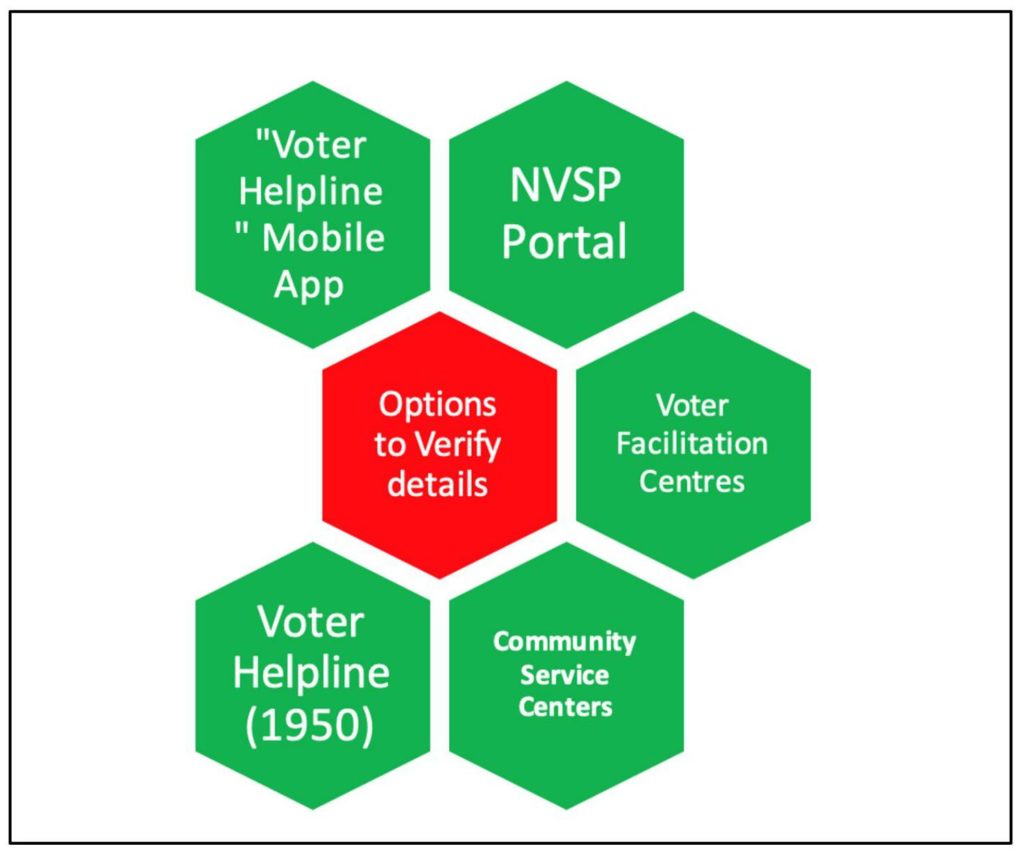
The various facilities available to the voters through the entire duration of the EVP program are as follows.
- Verification of the details and corrections (including Photograph)
- Updation of contact details
- Verifying entries of the family members
- Provide details of family members who have permanently shifted or are deceased.
- Providing GIS information of house
- Provision to provide details of Unenrolled Family members
- Informing details of prospective electors in family (those who are 16 & 17 years old)
- Provide suggestions in regards to the Polling stations
The electors can submit a copy of any one of the following documents for authentication.
- Indian Passport
- Driving License
- Aadhaar Card
- Bank Passbook
- Ration card
- Identity card of government/semi government employees
- Farmer’s Identify card
- Other documents approved by the ECI
How to verify & authenticate individual & family details on the NVSP portal?
The following steps are to be followed to verify one’s individual details as well as the details of the family on the National Voters’ Service Portal (NVSP)
Step 1: Create a login/register in the NVSP portal using Mobile Number
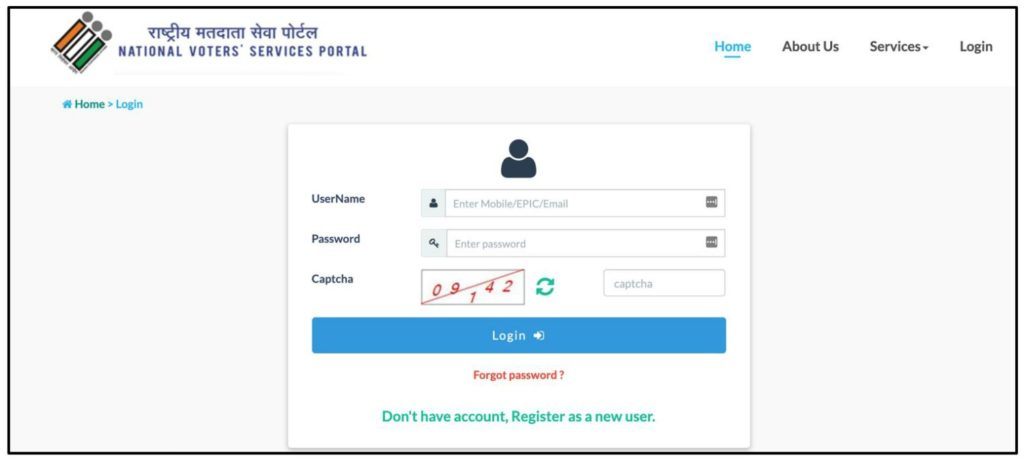
Step 2: After logging in, click on the Electors Verification Program (EVP)
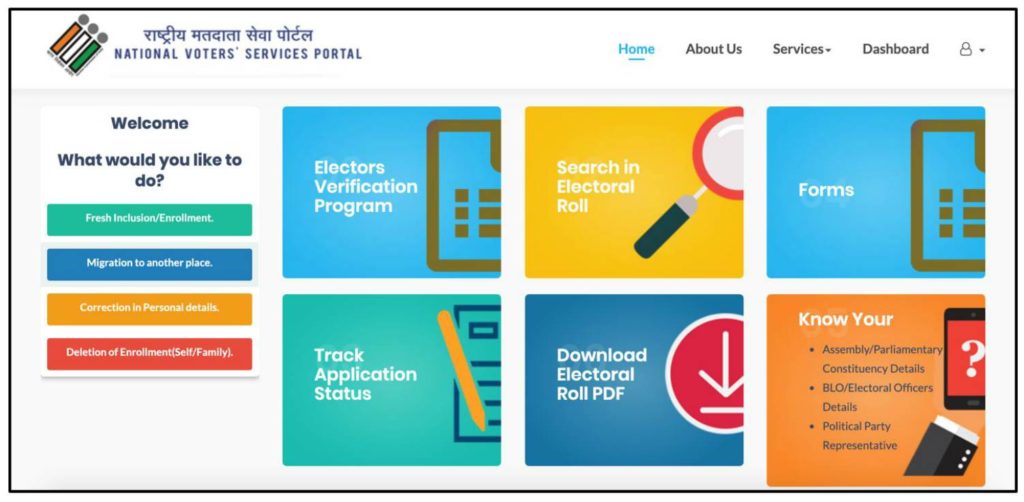
Step 3: Verify details of self by cross-checking details and uploading a copy of any of the documents listed above. One can also modify address and provide GIS information of the address. Changes in details if any can be submitted here.
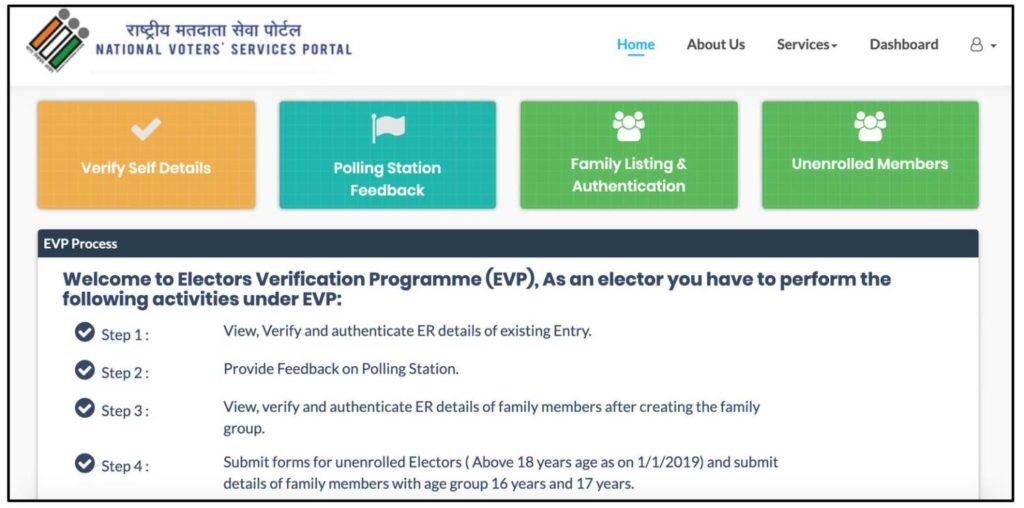
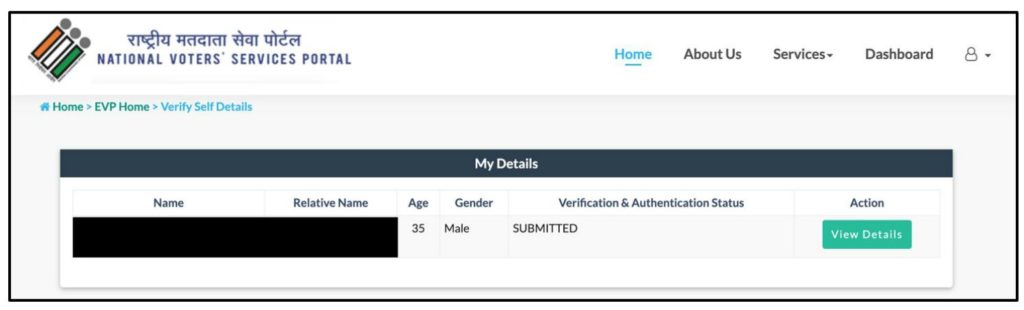
Step 4: Once the details are submitted, you can give suggestions & feedback on the polling station. Multiple questions about the polling station can be answered like the approach to the polling station, distance, condition of the building, ramp facility. One can also submit details of other government buildings in the area that may be considered for setting up the polling station.
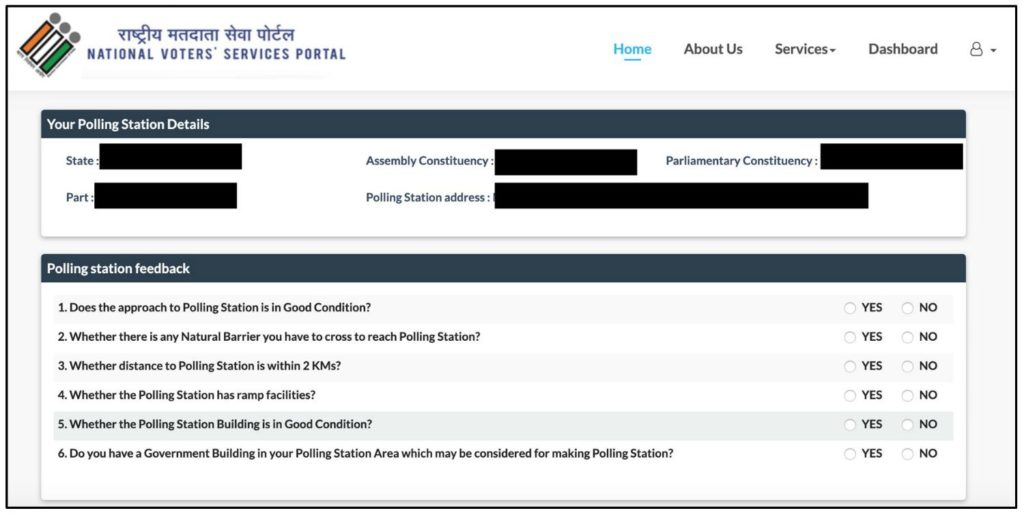
Step 5: One can list family and also authenticate their details
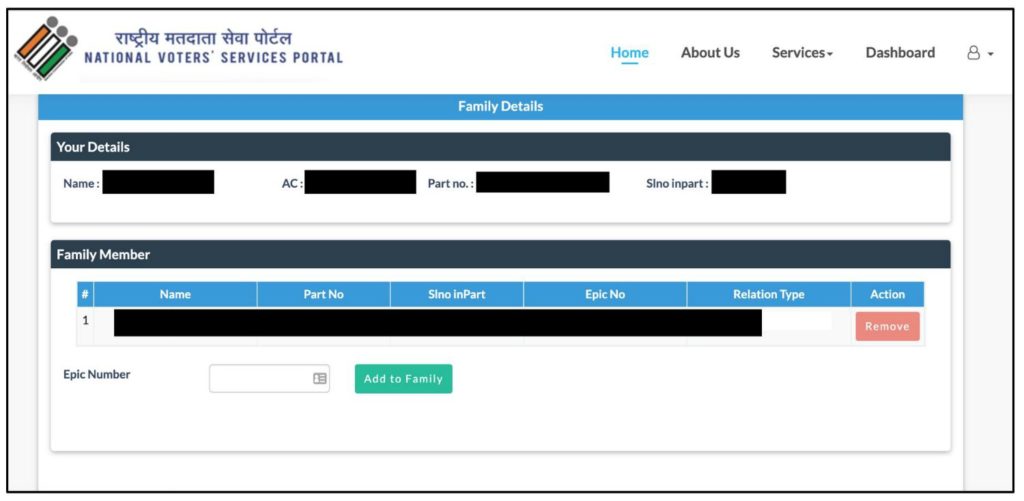
Step 6: One can also submit forms for unenrolled Electors (above 18 years age as on 01/01/2019) and also submit details of family members (prospective voters) in the age group 16 years and 17 years.

Controls and Verification to ensure accuracy of the activity
To ensure that the program leads to accurate electoral rolls, the ECI has put in place the following controls to monitor the EVP activity.
- EC to monitor the program on fortnightly basis in three phases.
- State Chief Electoral Officers to conduct daily reviews with respective District Election Officers (DEO) and Electoral Registration Officers (ERO) who aren’t performing well.
- DEO review with EROs and BLOs (Block Level Officers).
- Proper maintenance
of documentation to be done for the below activities
- New Enrolments
- Certification in regard to – deceased, shifted and deleted voters
- Provision of acknowledgment slips for change in EPIC details for electors who are updating through Common Service Centers. The changes would be done free of cost.
- Registration and Name Check activity done at ELCs.
Ensuring that Electoral rolls are accurate & updated is the key
ECI identifies that ensuring the Electoral rolls are updated with correct details and mitigating any errors is key to ensure a smooth electoral process. Various initiatives are being taken to encourage electors to get their details verified and for new electors to get their names enlisted. Participation by all electors to ensure that respective names are updated in the electoral voters would be key to ensure that the rolls are error free.



6 Comments
Pingback: Explainer: Here is how you can Verify & Authenticate voter details of Self & Family as part of the EVP - Fact Checking Tools | Factbase.us
I have submitted my correction but , the submission is not showing and now i want to submit my new verification, so tell me how can i cancel my first submission . Please describe briefly
Is it possible to correct the address after veified and authenticated the detail online at home ? kindly let me know how to do it ?
Regards
how to download the certificate of appreciation for all the family members? I was able to download only my certificate. please help me.
Hi, So I have verifed myself and my family members but, I have a doubt that do I have to create different accounts for each member and self verify them aswell or they got verified through my NVSP account. One more thing I cant add my Grandmother in my family members list as the Grandmother option was not grey and I was not able to select it. I am really confused help me PLEASE 🙁
You dont need to verify them again. For your grandmother, add her separately as an individual