[orc]Sharing documents with various government and private agencies for different purposes is a tedious task. From Income Tax Returns to University Degrees to PAN Cards, various agencies need these documents for processing loans, providing services etc. The Government plans to do away with physical sharing of documents with these agencies and hence has launched the Digital Locker, aimed at creating a repository of digital documents for each resident of the country.
Digital Locker is one of the key initiatives under the Digital India Program of the Government of India. A beta version of this initiative has been released on 10th Feb. 2015, by Department of Electronics and Information Technology (DeitY).
What is Digital Locker?
Digital Locker is aimed at minimizing the usage of physical documents and enable sharing of e-documents across agencies. The sharing of the e-documents will be done through registered repositories thereby ensuring the authenticity of the documents online. Residents can also upload their own electronic documents and digitally sign them using the e-sign facility. These digitally signed documents can be shared with Government organizations or other entities. Examples of such documents are Income Tax Returns, University Degrees etc.
Understanding the Jargon
An e-document is an electronic document in XML format issued to one or more individuals (Aadhaar holders) in appropriate formats (both as XML and printable) compliant to digital locker technical specifications. One may also upload govt. issued scanned documents and also digitally sign the same.
An Issuer is an entity issuing e-documents to individuals in a standard format and making them electronically available e.g. CBSE, Registrar Office, Income Tax department, etc.
A Requester is an entity requesting secure access to a particular e-document stored in the repository (e.g. University, Passport Office, Regional Transport Office, etc.)
A Repository is a Collection of e-Documents which are uploaded by issuers in a standard format for secure real-time search and access.
What are the key features of Digital Locker?
For citizens & residents who sign up for the digital locker, the following features are available,
- Digital Locker of each resident is linked to their Aadhaar number
- 10MB of free space in the locker to securely store resident documents and store links (URI) of Govt. department or agency issued e-documents. The storage space allocation will be increased to 1GB in subsequent release.
- eSign online service to digitally sign the documents online
- Sharing of e-documents online with any registered requester agency or department
- Download eAadhaar .
- List of issuers which have issued e-documents to residents and list of requesters which have accessed resident’s documents.
For issuers who issue these e-documents like Universities, a facility to upload e-documents in a standard XML format in the digital locker repository and push e-document URI in the resident’s digital locker has been provided.
For Requesters, secure access to documents in repository or in digital has been provided.
How can one sign up for it?
To Sign-up for the Digilocker, one must have a valid Aadhaar number registered with UIDAI. The following is the process for signing up
- One has to type his/her Aadhaar number in the given space.
- After that, the user will be given two options for authentication. One can use OTP (One time Password) or a fingerprint. Your mobile number has to be registered with UIDAI for using the OTP option. You need to have a finger print device to use the finger print option.
Once the authentication is done, you will be asked to set a username and a password.
What kind of documents would be present in the user’s account?
Every user account would have two types of documents.
- Digital Documents, which contains URI (links) of the documents issued to the resident by the Govt. department or other agencies.
- Uploaded Documents, the documents which are uploaded by the resident. This can be your SSC Certificate, HSC Certificate, PAN card, Voter ID card, etc. These documents have to e-signed for them to be valid and issued to the requester.
Each uploaded document can be a maximum of 1MB in size and can be in pdf, jpg, jpeg, png, bmp or gif file type.
How does sharing of documents happen?
For sharing an e-document, a facility to share is provided. One can click on the ‘Share’ link provided against the document one wishes to share. Then the email address of the recipient has to be entered. The document will be then shared with the recipient via email. The recipient will receive an email. The subject line of the email will mention the document name and document type. The email body will have the URI link of the document and the sender name and Aadhaar number. The recipient can access the document using the URI link provided in the email.
Who is using it?
The Beta version of the digital locker was launched in February, 2015. Since then, more than 2.5 lakh people have registered and uploaded more than 1.8 lakh documents according to the latest available data. In terms of states, Madhya Pradesh has more than 31000 users followed by Uttar Pradesh with close to 31000 users followed by Maharashtra with more than 23000 users. Incidentally, the BJP or its allies rule five of the top 6 states in terms of the Digital Locker users.
How do I learn more?
The Digital Locker website has a list of FAQs from where one can learn more about the initiative. It also has a user manual with detailed step by step instructions on the processes. You could also go through the introductory note to understand more about the initiative. The technical specifications are also available for those who wish to go through them.
Source: Digital Locker Website
Featured Image: digitallocker.gov.in


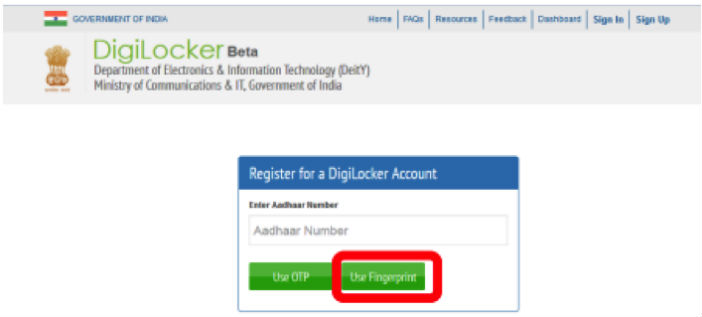


2 Comments
Why is the Government insisting on Aadhar number for getting a Digital Locker ?
Without registered mobile number aadhar are not accepted.